Filter expression
KAX.Grid provide nearly all commonly used filter functions to users. Users can only filter data in one column by only setting the filter expression in this column header's filter toolbar. Besides, users can also define multiple filter conditions in multiple columns. After your defining, the javascript will call the events in the web grid view control side by ajax. All the filter and search function will be done in the server side by asp.net data gridview control.
Here we provide a example with StartsWith filter for you. Simple C# sample codes are list, this demo code shows only add one filter condition to the asp.net gridview. If you want to do multiple filter operation, it's similar to the single filter.
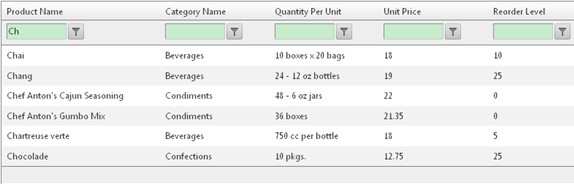 | 
ASP.NET AJAX UI Controls ASP.NET AJAX Chart UI Control ASP.NET AJAX Grid UI Control OverviewGetting StartedGrid Columns ElementsTypesHeadersGrid Rows ItemsCommand ItemResizingReorderingSortingPaging Pager ItemDo PagingScrolling Do ScrollingScroll ShowingVirtual ScrollingGrouping Do GroupingGroup ExpressionsGroup ElementFiltering Do FilteringFiltering Expression Selecting Selecting RowsExportingOperating Edit ModeEdit RecordsValidationData BindingGrid Style |