Grid GroupPanel
KAX.Grid allows users grouping records by Specific column or columns. For example, in a sale table, maybe you want to browse all message in one day. In such case, you can group the grid by the Date column. If using grouping in one grid, users need set ShowGroupPanel property to True. In this panel, users can drag the column name to this panel, then all the table value will display grouped in this value. 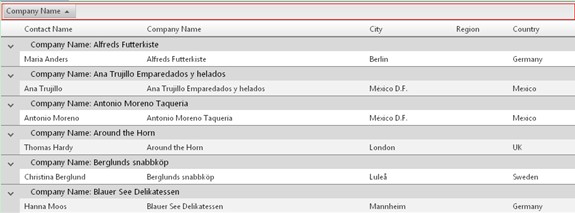 You can set the GroupPanelPosition property to change the location of the panel. It can be Top, BeforeHeader and Bottom. After grouping one field, sometimes, you may want to ungroup it. And there are two way to do this. One is through dragging the field in the group panel back to the grid column.  The other is clicking the ungroup button in the field. In this way, you need set ShowUnGroupButton property to True. 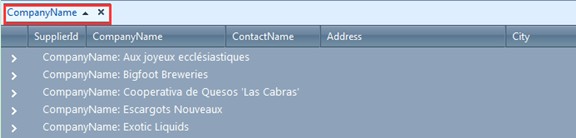 You can do group grid data in this free online demo page. Grid Group Splitter Column
When a web grid view is grouped, there will be a additional column with buttons appear at the font of rows. In the grid group splitter column, you can click the button to expand or collapse the same field rows. And before view the grid, you can set the all rows with same field display as expand or collapse by the property EnableGroupsExpandAll. 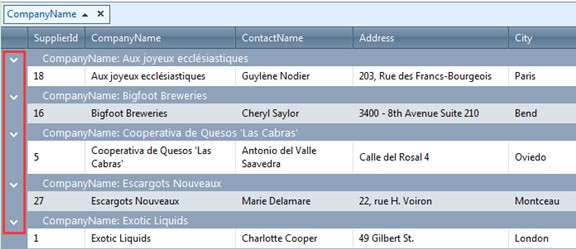 Grid Group Footers
Web Grid view control provide group footers to show the aggregate value for each group field. To display the group footers, just set GroupingSettings.RetainGroupFooterVisibility property to true. The Aggregate value contains "Sum", "Min", "Max", "Last", "First", "Count", and "None". Please see this guid for more details of group expressions. Following code shows how to set group footers. ASPX code:
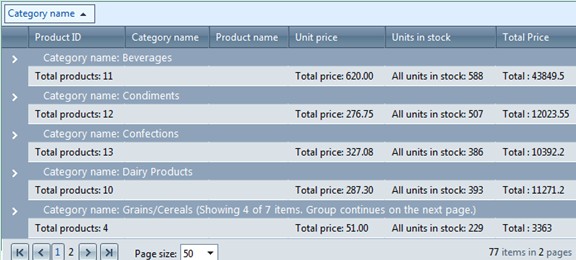 | 
ASP.NET AJAX UI Controls ASP.NET AJAX Chart UI Control ASP.NET AJAX Grid UI Control OverviewGetting StartedGrid Columns ElementsTypesHeadersGrid Rows ItemsCommand ItemResizingReorderingSortingPaging Pager ItemDo PagingScrolling Do ScrollingScroll ShowingVirtual ScrollingGrouping Do GroupingGroup ExpressionsGroup Element Filtering Do FilteringFiltering ExpressionSelecting Selecting RowsExportingOperating Edit ModeEdit RecordsValidationData BindingGrid Style |