ASP.NET PerDataPager Field Overview
KT.UI for ASP.NET PerDataPager control offers a number of fields that can be used for creating and specifying particular web pager. By using our DataPager component, users are capable of choosing the controls that will appear in the pager field to help you navigate through the pages.
Within web PerDataPager built-in ASP.NET fields, there are four filed types used for displaying different interface: PerDataPagerButtonField, PerDataPagerPageSizeField, PerDataPagerGoToPageField and PerDataPagerTemplatePageField. Users are allowed to use one or more pager field objects in a single PerDataPager control.
This tutorial starts with these four corresponding field types:
How to Set PerDataPagerButtonField
When PerDataPager contains a PerDataPagerButtonField, users are enabled to add arrow buttons for navigation to First, FirstPrev, Last, Next, NextLast, Numeric, Prev, PrevNext page, link buttons.
See following sample ASPX codes and demo image to set your own particular PerDataPagerButtonField.
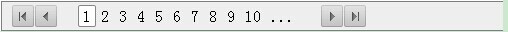 PerDataPagerPageSizeField
When PerDataPager contains a PerDataPagerPageSizeField, it can display a drop down control for changing the current page size. PerDataPager shows the PageSizeControlType property on the field which is the default type of PagerDropDownControlType. And there are three available values that can be seamlessly combined with PerComboBox being the default one: None, PerComboBox and PerDropDownList.
Please refer to ASP.NET demo codes below to program your own specified PerDataPagerPageSizeField within web ASP.NET project.
Sample image for demonstrating above settings. 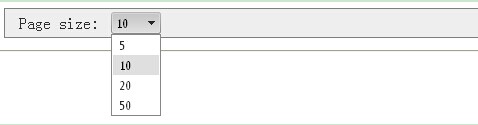 PerDataPagerGoToPageField
When PerDataPager is displayed as PerDataPagerGoToPageField, PerNumericTextBox and a button for navigating to particular page number occur. With PerNumericTextBox control, users can type the desired page number and jump to this page on button click directly.
Please use following ASPX codes for setting PerDataPagerGoToPageField.
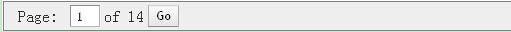 PerDataPagerTemplatePageField
When PerDataPager has PerDataPagerTemplatePageField property, users are allowed to set the appearance and features of the pager field.
The PerDataPagerTemplatePageField offers users a set of customizations to the paging interface. It uses code block to retrieve the total number of rows, the starting row number, and the overall page size to perform calculations.
Snippet of ASP.NET codes below can be directly copy and paste to customize PerDataPagerTemplatePageField.
Sample screenshot for above settings. 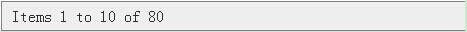 | 
ASP.NET AJAX UI Controls ASP.NET AJAX Chart UI Control ASP.NET AJAX Grid UI Control ASP.NET AJAX Barcode UI Control ASP.NET AJAX Button UI Control ASP.NET AJAX Calendar UI Control ASP.NET AJAX NavigationBar UI Control ASP.NET AJAX Captcha UI Control ASP.NET AJAX Color Editor UI Control ASP.NET AJAX ComboBox UI Control ASP.NET AJAX DataPager UI Control OverviewGetting StartedElements Style SkinsASP.NET AJAX Dock UI Control ASP.NET AJAX DropDownList UI Control ASP.NET AJAX DropDownTree UI Control ASP.NET AJAX HtmlEditor UI Control ASP.NET AJAX FileManager UI Control ASP.NET AJAX Filter UI Control ASP.NET AJAX Input UI Control ASP.NET AJAX ListBox UI Control ASP.NET AJAX ListView UI Control ASP.NET AJAX ToolBar UI Control ASP.NET AJAX TabControl UI Control ASP.NET AJAX Menu UI Control ASP.NET AJAX ToolTip UI Control |