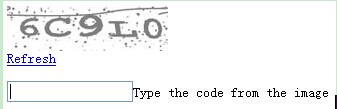 KT.UI Captcha library owns a set of excellent controls and composite features that make it be the market-leading captcha user interface control. It has been dedicating to offering users the comprehensive and easy to use captcha user interface controls. KT.UI Captcha library owns a set of excellent controls and composite features that make it be the market-leading captcha user interface control. It has been dedicating to offering users the comprehensive and easy to use captcha user interface controls.
In the tutorial page of KT.UI Captcha Product overview, we have talked about the major features and benefits that PerCaptcha Control owns and provides. One of outstanding features is the advanced and strict captcha protection modes. In following text, we are going to discuss these various captcha protection modes with users in details. Thus, users can get well informed of the captcha processing concept and develop your capture user interface better. PerCaptcha Control Protection Modes
There are two major solutions for protection against automated form submissions by using KT.UI Captcha control for ASP.NET.
| 
ASP.NET AJAX UI Controls ASP.NET AJAX Chart UI Control ASP.NET AJAX Grid UI Control ASP.NET AJAX Barcode UI Control ASP.NET AJAX Button UI Control ASP.NET AJAX Calendar UI Control ASP.NET AJAX NavigationBar UI Control ASP.NET AJAX Captcha UI Control Overview Getting StartedFeatures Using Audio CodeTextBox and LabelServer Programming Captcha EventASP.NET AJAX Color Editor UI Control ASP.NET AJAX ComboBox UI Control ASP.NET AJAX DataPager UI Control ASP.NET AJAX Dock UI Control ASP.NET AJAX DropDownList UI Control ASP.NET AJAX DropDownTree UI Control ASP.NET AJAX HtmlEditor UI Control ASP.NET AJAX FileManager UI Control ASP.NET AJAX Filter UI Control ASP.NET AJAX Input UI Control ASP.NET AJAX ListBox UI Control ASP.NET AJAX ListView UI Control ASP.NET AJAX ToolBar UI Control ASP.NET AJAX TabControl UI Control ASP.NET AJAX Menu UI Control ASP.NET AJAX ToolTip UI Control |