Simple Information of CaptchaValidate Control
Generally speaking, the CaptchaValidate event of KT.UI for ASP.NET AJAX occurrs and starts berfore the control is validated. This event allows users to implement server-side code on PerCaptcha validation with advanced PerCaptcha component. Users are even able to cancel the default validation system of the captcha control and to specify and define your own logic for validating the PerCaptcha.
PerCaptchaValidate serve event owns the following properties and benefits when it is fired within ASP.NET application:
How to Set CaptchaValidate
Example ASPX and C# codes below is used to demonstrate PerCaptcha that is validated if the sum of the digits, displayed in the code, is entered in the input. In order to reach this goal, users need to set the property CancelDefaultValidation as true and the new validation logic is implemented in the CaptchaValidate event handler. And finally, IsValid is set according to the result of the validation.
Please refer following ASPX demo codes to set and display captcha on web page.
Sample C# codes are for setting CaptchaValidate based on above two properties within ASP.NET C# project.
If users input the wrong sum digits, the read error message will occur promptly. Displayed below is a sample screenshot for inputting wrong sum value. 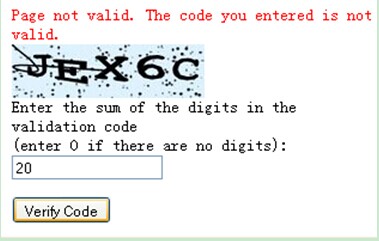 Find Other Related Online Tutorials
This page mainly focuses on CaptchaValidate control and how to set its two relevant properties by using KT.UI for ASP.NET Captcha Controls within ASP.NET project, for further operations on captcha component, users can get more guides via following recommended tutorials. | 
ASP.NET AJAX UI Controls ASP.NET AJAX Chart UI Control ASP.NET AJAX Grid UI Control ASP.NET AJAX Barcode UI Control ASP.NET AJAX Button UI Control ASP.NET AJAX Calendar UI Control ASP.NET AJAX NavigationBar UI Control ASP.NET AJAX Captcha UI Control OverviewGetting StartedFeatures Using Audio CodeTextBox and LabelServer Programming Captcha Event ASP.NET AJAX Color Editor UI Control ASP.NET AJAX ComboBox UI Control ASP.NET AJAX DataPager UI Control ASP.NET AJAX Dock UI Control ASP.NET AJAX DropDownList UI Control ASP.NET AJAX DropDownTree UI Control ASP.NET AJAX HtmlEditor UI Control ASP.NET AJAX FileManager UI Control ASP.NET AJAX Filter UI Control ASP.NET AJAX Input UI Control ASP.NET AJAX ListBox UI Control ASP.NET AJAX ListView UI Control ASP.NET AJAX ToolBar UI Control ASP.NET AJAX TabControl UI Control ASP.NET AJAX Menu UI Control ASP.NET AJAX ToolTip UI Control |