Overview of Captcha TextBox and Label Decoration
KT.UI Captcha Control has been aiming at providing users the most composite and realiable web captcha setting and customizing controls and programming classes within ASP.NET AJAX application. This page is arranged to show users how to set captcha feature TextBoxDecoration and TextBoxLabelDecoration with available sample ASPX codes.
To be specific, KT.UI PerCaptcha provides users with two mature and useful properties - TextBoxDecoration and TextBoxLabelDecoration, which are developed to offer controls to apply style decoration following the standard decoration properties. With these two properties, users are capable of setting BackColor, Font, width, height as well as other attributes within very short time and quite easy codes.
This tutorial page mainly delivery following information in three modules:
TextBoxDecoration and TextBoxLabelDecoration
For easily demonstrating PerCaptcha featur: TextBox and Label Decoration, we give a sample screenshot below. 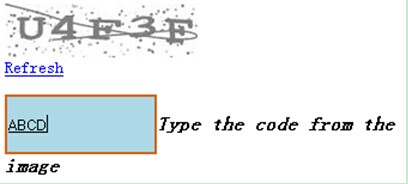
KT.UI for ASP.NET provides full client side controls to set and define these two composite properties: such as, mature tool for specifying Border, backcolor, font, width, height, etc.
In the following example ASPX codes, users can customize the BackColor, BorderStyle, color, width, font and size of the TextBox and TextBoxLabel within ASP.NET project.
See More Related Online Tutorials
This page mainly focuses on how to set captcha feature TextBoxDecoration and TextBoxLabelDecoration properties by using KT.UI for ASP.NET Captcha Controls within ASP.NET project. If you want to find more guides on other captcha components, you can check following recommended tutorials. | 
ASP.NET AJAX UI Controls ASP.NET AJAX Chart UI Control ASP.NET AJAX Grid UI Control ASP.NET AJAX Barcode UI Control ASP.NET AJAX Button UI Control ASP.NET AJAX Calendar UI Control ASP.NET AJAX NavigationBar UI Control ASP.NET AJAX Captcha UI Control OverviewGetting StartedFeatures Using Audio CodeTextBox and Label Server Programming Captcha EventASP.NET AJAX Color Editor UI Control ASP.NET AJAX ComboBox UI Control ASP.NET AJAX DataPager UI Control ASP.NET AJAX Dock UI Control ASP.NET AJAX DropDownList UI Control ASP.NET AJAX DropDownTree UI Control ASP.NET AJAX HtmlEditor UI Control ASP.NET AJAX FileManager UI Control ASP.NET AJAX Filter UI Control ASP.NET AJAX Input UI Control ASP.NET AJAX ListBox UI Control ASP.NET AJAX ListView UI Control ASP.NET AJAX ToolBar UI Control ASP.NET AJAX TabControl UI Control ASP.NET AJAX Menu UI Control ASP.NET AJAX ToolTip UI Control |