KT.UI SDK offers users the standard and robust Input components, including PerTextBox Control, which can be fully used to allow users to enter and input text values. Whatâs more, common textbox properties can be completely customized, for instance, users are free to select the option for empty message, support for adjusting TextBox max length, choice for adding label to textbox and option for multi-line text mode as well as password mode by calling and using simple to use methods and sample ASP.NET codes.
In following texts, we will talk about how to set and specify TextBox of Input control for ASP.NET AJAX:
For detailed guides on setting and defining Input TextBox control within C# application, please go to the right web page. ASP.NET Codes for Setting Empty Message
When you set the AutoPostBack attribute as True, PerInput TextBox control can provide the tool for inputting empty message. Specific demo ASP.NET codes are displayed below. <kettic:PerTextBox ID="PerTextBox1" runat="server" ASP.NET Codes for Setting Max Length
With the rich and flexible support of KT.UI PerInput TextBox component, users are able to set and adjust the allowable inputting max length both in single-line mode and multi-line mode based on actual needs. <kettic:PerTextBox ID="PerTextBox1" runat="server" MaxLength="100" ASP.NET Codes for Setting Label
Besides setting the basic PerInput TextBox max length, if necessary, users are able to add and customize label before TextBox within ASP.NET programming application. We also offer the entire sample codes for this property setting. <kettic:PerTextBox ID="PerTextBox1" runat="server" ASP.NET Codes for Setting Multi-Line
If you want to use PerInput TextBox component in multi-line mode, users just need to set the TextBox property to Multi-Line. When in this mode, the rows and columns of input texts can be automatically defined and displayed precisely. In addition, the Resize attribute of TextBox supports the resize modes, such as "None", "Both", "Vertical", "Horizontal". Besides, single-line TextBox mode is certainly compatible. <kettic:PerTextBox Width="195px" ID="PerTextBox1" runat="server" 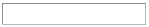 ASP.NET Codes for Setting Password Mode
If necessary, users can choose to input TextBox in Password mode, and the texts input in password mode are in single-line mode. <kettic:PerTextBox ID="PerTextBox1" runat="server" 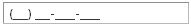 | 
ASP.NET AJAX UI Controls ASP.NET AJAX Chart UI Control ASP.NET AJAX Grid UI Control ASP.NET AJAX Barcode UI Control ASP.NET AJAX Button UI Control ASP.NET AJAX Calendar UI Control ASP.NET AJAX NavigationBar UI Control ASP.NET AJAX Captcha UI Control ASP.NET AJAX Color Editor UI Control ASP.NET AJAX ComboBox UI Control ASP.NET AJAX DataPager UI Control ASP.NET AJAX Dock UI Control ASP.NET AJAX DropDownList UI Control ASP.NET AJAX DropDownTree UI Control ASP.NET AJAX HtmlEditor UI Control ASP.NET AJAX FileManager UI Control ASP.NET AJAX Filter UI Control ASP.NET AJAX Input UI Control OverviewGetting StartedTextBox NumericTextBoxMaskedTextBoxDateInputInput ManagerClient Prpgramming Input EventServer Prpgramming Input EventASP.NET AJAX ListBox UI Control ASP.NET AJAX ListView UI Control ASP.NET AJAX ToolBar UI Control ASP.NET AJAX TabControl UI Control ASP.NET AJAX Menu UI Control ASP.NET AJAX ToolTip UI Control |