Kettic Barcode UI ASP.NET AJAX SDK can be used to seamlessly create and add more than twenty kinds of barcode symbols precisely and quickly. In following texts, we will explain each supportable barcode and sub-barcode type briefly, please read them respectively. 1D Barcode Symbols
Codabar: Codabar is a discrete and self-checking linear barcode symbology that is able to encode 16 different characters and 4 start/stop characters. 
Code 11: Code 11, also known as Code11, USD-8, USD8, is a discrete and high-density numeric linear barcode type. It can encode numbers 0 to 9, dash symbol and start/stop characters. 
Code 128: Code 128, also called ANSI/AIM 128, ANSI/AIM Code 128, USS Code 128, Uniform Symbology Specification Code 128, is a very effective, high-density symbology and is used for alphanumeric or numeric-only barcodes. 
Code 25 Interleaved: is also well known as Interleaved 2 of 5. It is a continuous two-width barcode symbology encoding digits. Interleaved 2 of 5 can encode any even number of numeric characters. 
Code 25 Standard: is also known as Code 2 of 5 and Industrial 2 of 5, is a low-density numeric symbology that has been widely used in warehouse, photo finishing and airline industries. 
Code 39: is also called "USS Code 39", "Code 3/9", "Code 3 of 9", "USD-3", "Alpha39" and "Type 39", and can encode uppercase letters (A through Z), digits (0 through 9) and a handful of special characters like the $ sign. 
Code 93: is used primarily by Canada Post to encode supplementary delivery information. Every symbol includes two check characters. Code 39 is also known as "3 of 9 Code" and "USD-3". 
EAN 13: is a linear barcode symbology that encodes numbers into a series of bars and is of fixed length, of 13 digits - 12 data and 1 check. 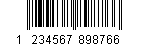
EAN 8: like EAN 13, EAN 8 is also a linear barcode symbology encoding numbers into a series of bars. But ean 8 can only encode 7 data and 1 checksum. 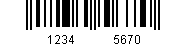
MSI: known as Modified Plessey, is a continuous, non-self-checking 1D linear barcode symbology based on Pulse Wide Modulation, developed in 1971 by The Plessey Company plc, a British-based company. MSI concludes four schemes for calculating a check digit: MSImode10, MSImode1010, MSImode11, and MSImode1110. 
Postnet: also known as USPS POSTNET Barcode, USPS POSTal Numeric Encoding Technique Barcode, is a linear barcode type and encodes numbers into a series of bars. 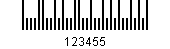
UPC-A: is also known as Universal Product Code version A, UPC-A Supplement 5/Five-digit Add-On, UPC-A Supplement 2/Two-digit Add-On and encodes 12 digits, one of which is a checksum. 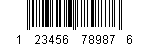
UPC-E: is also known as Universal Product Code version E, UPC-E Supplement 5/Five-digit Add-On, UPC-E Supplement 2/Two-digit Add-On and encodes only numbers. 
UPC Supplement 2: is a two digit UPC supplementary code and usually used with magazines, newspapers and other such periodicals.
UPC Supplement 2: is a five digit UPC supplementary code, which used for representing suggested retail price. 2D Barcode Symbol
QR Code: a short form of quick response and is also known as Denso Barcode, QRCode, Quick Response Code. QR code can encode numeric data (digits 0 - 9), alphanumeric data (digits 0 - 9; upper case letters A -Z; nine other characters: space, $ % * + - . / : ), byte data (default: ISO/IEC 8859-1), and Kanji characters.  Codes Example
In order to embed the project with AJAX effect, we need to drag an "AjaxPanel" item from Toolbox to "aspx" file at first, and then drag a barcode control to added "AjaxPanel" object. Please check following sample codes.
|
ASP.NET AJAX UI Controls ASP.NET AJAX Chart UI Control ASP.NET AJAX Grid UI Control ASP.NET AJAX Barcode UI Control OverviewGetting StartedBarcode Types Barcode OutputTypeBarcode PropertiesQRCodeASP.NET AJAX Button UI Control ASP.NET AJAX Calendar UI Control ASP.NET AJAX NavigationBar UI Control ASP.NET AJAX Captcha UI Control ASP.NET AJAX Color Editor UI Control ASP.NET AJAX ComboBox UI Control ASP.NET AJAX DataPager UI Control ASP.NET AJAX Dock UI Control ASP.NET AJAX DropDownList UI Control ASP.NET AJAX DropDownTree UI Control ASP.NET AJAX HtmlEditor UI Control ASP.NET AJAX FileManager UI Control ASP.NET AJAX Filter UI Control ASP.NET AJAX Input UI Control ASP.NET AJAX ListBox UI Control ASP.NET AJAX ListView UI Control ASP.NET AJAX ToolBar UI Control ASP.NET AJAX TabControl UI Control ASP.NET AJAX Menu UI Control ASP.NET AJAX ToolTip UI Control |