Kettic Filter control, one of the composing components for Kettic UI ASP.NET AJAX suite, is especially designed to provide developers with outstanding ability to build and create related expressions for accurate filtering.
In this tutorial, we will mainly focus on introducing some important filter expressions and provide you with detailed sample codes to help you get started easily. We will introduce some basic filter expression types first, followed by filter expression loading and saving methods. Filter Expression Introduction
This is a C# code demo for some of the filter expressions introduced above: PerFilterContainsFilterExpression firstName = new PerFilterContainsFilterExpression("FirstName");
With the demo above, you can create a filter like this: 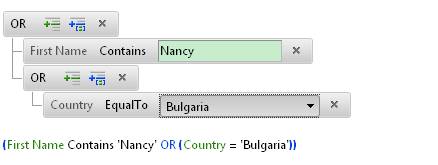 Load and Save Filter Expressions
After the introduction above, I think you probably have had a general idea of what you can do with a Kettic filter control and all the filter expressions. In this section, we will further introduce two commonly used methods so you can save and load your filter expressions.
SaveSettings: This API can be applied to serialize the filter control expressions to Base64 encoded string.
LoadSetting: Using this method, developers can load the provided state in the filter control. Please keep in mind that the related parameter should be Base64 encoded string which represents formerly saved or existing control settings.
Here is a simple C# code demo which you copy for filter expression saving and loading testing: protected void SaveSettings_Clicked(object sender, EventArgs e) | 
ASP.NET AJAX UI Controls ASP.NET AJAX Chart UI Control ASP.NET AJAX Grid UI Control ASP.NET AJAX Barcode UI Control ASP.NET AJAX Button UI Control ASP.NET AJAX Calendar UI Control ASP.NET AJAX NavigationBar UI Control ASP.NET AJAX Captcha UI Control ASP.NET AJAX Color Editor UI Control ASP.NET AJAX ComboBox UI Control ASP.NET AJAX DataPager UI Control ASP.NET AJAX Dock UI Control ASP.NET AJAX DropDownList UI Control ASP.NET AJAX DropDownTree UI Control ASP.NET AJAX HtmlEditor UI Control ASP.NET AJAX FileManager UI Control ASP.NET AJAX Filter UI Control OverviewGetting StartedExpressions Field EditorsClient Prpgramming Filter EventASP.NET AJAX Input UI Control ASP.NET AJAX ListBox UI Control ASP.NET AJAX ListView UI Control ASP.NET AJAX ToolBar UI Control ASP.NET AJAX TabControl UI Control ASP.NET AJAX Menu UI Control ASP.NET AJAX ToolTip UI Control |