Information to Toggle Button
The PerButton control can be easily transformed into a toggle button. And by defining different values for the ToggleType property, users can easily change the look of the toggle button. For instance, you can make the toggle button look like a check box or a radio button. And the toggle button has been widely used in the projects where completely customized check boxes or radio buttons are needed.
And in this online tutorial, we will offer you a sample programming guidance on how to create and add a toggle button in asp.net web application using our PerButton component. Toggle Properties
Common Appearance of Toggle Button
Just as is said in above text, the appearance of toggle button is fully customized. And in this part, we will offer the ASP.NET code for you on how to create a richly styled toggle button. And here we will take the creation of check box as an example. <kettic:PerButtonID="PerButtton1" runat="server" Text="Check Button 1" ButtonType="StandardButton" ToggleType="CheckBox"></kettic:PerButton>
This is the screen shot of above three specifically styled toggle check box buttons. And the look of toggle radio button can be modified and customized in the same way. 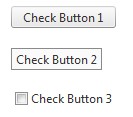 How to Build a Simple Toggle Button
In this part, we offer you a detailed coding guidance on how to create a toggle button in ASP.NET web application. To achieve AJAX effect, please drag an AjaxPanel component from toolbox to aspx web page and then drag a button control from toolbox to that AjaxPanel. By the way, please make sure that you have installed .NET Framework 3.5 or above versions and that you have installed all the necessary dlls into your ASP.NET web application. <kettic:PerButtonID="btnVolume" runat="server" ButtonType="ToggleButton" ToggleType="CustomToggle" Related Standard Button Links
Here we recommend a link for those who want to build a toggle button in ASP.NET web application using C# code. View more at build toggle button using c#. | 
ASP.NET AJAX UI Controls ASP.NET AJAX Chart UI Control ASP.NET AJAX Grid UI Control ASP.NET AJAX Barcode UI Control ASP.NET AJAX Button UI Control OverviewGetting StartedButton Type Standard ButtonIcon ButtonImage ButtonLink ButtonToggle Button Split ButtonClient Prpgramming Button EventServer Programming Button EventASP.NET AJAX Calendar UI Control ASP.NET AJAX NavigationBar UI Control ASP.NET AJAX Captcha UI Control ASP.NET AJAX Color Editor UI Control ASP.NET AJAX ComboBox UI Control ASP.NET AJAX DataPager UI Control ASP.NET AJAX Dock UI Control ASP.NET AJAX DropDownList UI Control ASP.NET AJAX DropDownTree UI Control ASP.NET AJAX HtmlEditor UI Control ASP.NET AJAX FileManager UI Control ASP.NET AJAX Filter UI Control ASP.NET AJAX Input UI Control ASP.NET AJAX ListBox UI Control ASP.NET AJAX ListView UI Control ASP.NET AJAX ToolBar UI Control ASP.NET AJAX TabControl UI Control ASP.NET AJAX Menu UI Control ASP.NET AJAX ToolTip UI Control |