Information to Filter Skin
If you want to control the general look and feel for your Kettic Filter component, you can try to customize its skins. Technically speaking, a skin is a set of images / pictures as well as a CSS stylesheet that can be applied to the control elements, such as an item, image, and so on, in order to control how they look and feel.
Similar to most of the controls included in Kettic UI suite for ASP.NET AJAX, this Filter control also provides a large number of wonderfully designed default skins and plenty of properties to customize and create desired skins.
In the demo screenshot below, you can see we have provided you with rich options of default skins for Kettic Filter control. All of these skins are embedded in the DLL assembly as web source which you can easily deploy and apply. To do that, you only need to set the Skin property of the control with a few codings.
This is a demo of Kettic Filter control skins: 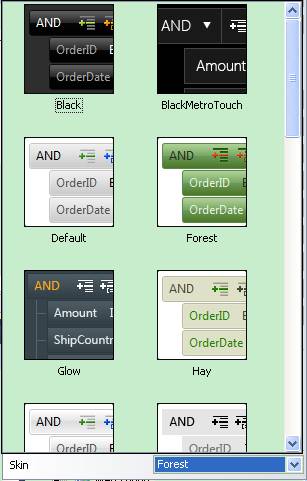 How to Customize Filter Skin
If you don't really like the built in skins provided by Kettic Filter control, users can also try creating custom skins or modify the skin templates. Custom skins are skins created by developers or users, so they are not embedded and registered automatically.
To create a custom skin, you also need to set the Skin property first. Apart from that, you also need to set false to EnableEmbeddedSkins property. If you do that, the application might throw an error indicating that no embedded skin matches the Skin property.
To create custom skin for your filter control, you have the following options to select from:
| 
ASP.NET AJAX UI Controls ASP.NET AJAX Chart UI Control ASP.NET AJAX Grid UI Control ASP.NET AJAX Barcode UI Control ASP.NET AJAX Button UI Control ASP.NET AJAX Calendar UI Control ASP.NET AJAX NavigationBar UI Control ASP.NET AJAX Captcha UI Control ASP.NET AJAX Color Editor UI Control ASP.NET AJAX ComboBox UI Control ASP.NET AJAX DataPager UI Control ASP.NET AJAX Dock UI Control ASP.NET AJAX DropDownList UI Control ASP.NET AJAX DropDownTree UI Control ASP.NET AJAX HtmlEditor UI Control ASP.NET AJAX FileManager UI Control ASP.NET AJAX Filter UI Control OverviewGetting StartedExpressionsField EditorsClient Prpgramming Filter EventASP.NET AJAX Input UI Control ASP.NET AJAX ListBox UI Control ASP.NET AJAX ListView UI Control ASP.NET AJAX ToolBar UI Control ASP.NET AJAX TabControl UI Control ASP.NET AJAX Menu UI Control ASP.NET AJAX ToolTip UI Control |