Apart from the ability to bind navigationbar to table-based data source, thePerNavigationBar control also allows users to bind navigationbar to hierarchical data source component, like XmlDataSource. In this navigationbar data binding article, we will discuss two commonly-used XML-related data binding applications, which are navigationbar data binding from XML data source and navigationbar data binding from XML file. Data Binding from XML Data Source
Following are the general steps that are involved in the application of binding navigationbar to xml data source in ASP.NET web application using the PerNavigationBar control.
PerNavigationBar1.DataSourceID = "XmlDataSource2"; Data Binding from XML File
In this section, we will talk the situation of binding navigationbar to xml file in ASP.NET web application. Following C# code is used to bind navigation to target xml file. PerNavigationBar1.LoadContentFile("panelbar.xml");
Add following xml file. <?xml version="1.0" encoding="utf-8" ?>
Similarly, here we attach an image which represents the result of above C# programming navigationbar to xml file data binding application. 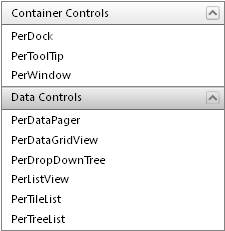
Note: In order to let you run the PerNavigationBar control successfully in your web application, please make sure that your ASP.NET web application has installed NET Framework 3.5 or above versions and that you have installed all the necessary dlls from our ASP.NET AJAX SDK into your ASP.NET web application. Related NavigationBar Data Binding Tutorials
Apart from the function to bind navigationbar to the xml data source, the PerNavigationBar Control also allows users to bind the navigationbar to other data types, like | 
ASP.NET AJAX UI Controls ASP.NET AJAX Chart UI Control ASP.NET AJAX Grid UI Control ASP.NET AJAX Barcode UI Control ASP.NET AJAX Button UI Control ASP.NET AJAX Calendar UI Control ASP.NET AJAX NavigationBar UI Control OverviewGetting StartedElementsTemplatesFeaturesData Binding ObjectDataSource DataDatabase DataXML Data Client Prpgramming Item EventServer Programming Item EventASP.NET AJAX Captcha UI Control ASP.NET AJAX Color Editor UI Control ASP.NET AJAX ComboBox UI Control ASP.NET AJAX DataPager UI Control ASP.NET AJAX Dock UI Control ASP.NET AJAX DropDownList UI Control ASP.NET AJAX DropDownTree UI Control ASP.NET AJAX HtmlEditor UI Control ASP.NET AJAX FileManager UI Control ASP.NET AJAX Filter UI Control ASP.NET AJAX Input UI Control ASP.NET AJAX ListBox UI Control ASP.NET AJAX ListView UI Control ASP.NET AJAX ToolBar UI Control ASP.NET AJAX TabControl UI Control ASP.NET AJAX Menu UI Control ASP.NET AJAX ToolTip UI Control |