KT.UI PerNavigationBar component collection is well developed to offer users the complete server side support for the operation of PerNavigationBar expanding and collapsing with perfect visualizing effect.
In this page, we will discuss with users on following topics of PerNavigationBar controls within ASP.NET application:
ExpandMode Within ASP.NET Project
Technically speaking, the ExpandMode property of PerNavigationBar components has effects on the way the navigation bar responds when users click and select navigation items that have child items. And, ExpandMode has three supportable settings: MultipleExpandedItems (which is the default choice for expanding), SingleExpandedItem and FullExpandedItem. How to Set MultipleExpandedItems with ASPX Codes
When users choose and set ExpandMode as "MultipleExpandedItems", you can expand more than one item at the same time. And the navigation bar displays the value of its overall height of all the level items of root items.
Please refer to following ASPX demo codes to set MultipleExpandedItems expanding mode within web ASP.NET AJAX project. Also, a sample image for this operation is appended for better interpretation.
 How to Set SingleExpandedItem with ASPX Codes
When users choose and define ExpandMode as "SingleExpandedItem", the navigation bar shows the one selected item at a time. The height of the navigation bar is the overall height of the level items of the selected root item.
Please use following ASPX sample codes to set SingleExpandedItem type within ASP.NET desktop application. And we give the screenshot for this expanding mode.
 How to Set FullExpandedItem with ASPX Codes
When users choose and define ExpandMode as "FullExpandedItem", only one item can be expanded at a time just like "SingleExpandedItem" mentioned above. And in this expanding mode, the height of navigation bar is always decided and specified by its Height property.
Please check ASPX demo codes below for setting ExpandMode as "FullExpandedItem" within ASP.NET project. For better visualizing effect, see the sample screenshot.
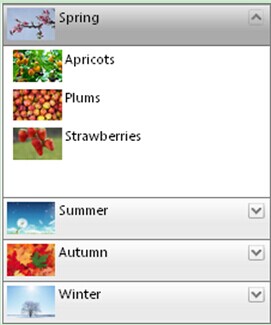 AllowCollapseAllItems within ASP.NET Project
Users can choose to collapse all the expanded items by selecting "CollapseAllItems" mode, no matter the the ExpandMode is set as SingleExpanded Item or FullExpandedItem.
ASPX demo codes for setting CollapseAllItems within ASP.NET application. And the corresponding sample screenshot is appended.
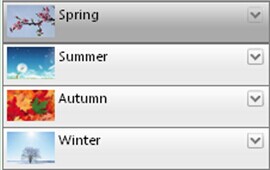 How to Set Animation Within ASP.NET Project
The animation property of PerNavigationItem consists of ExpandAnimation and CollapseAnimation. And the animation can be specified by setting attributes: Type and Duration, by which users can set the animation effect and displaying time when collapse navigation bar. See following ASPX codes to set animation.
If you are developed and end users using C# programming language, please go to: how to set PerNavigationBar expanding and collapsing with C# codes. | 
ASP.NET AJAX UI Controls ASP.NET AJAX Chart UI Control ASP.NET AJAX Grid UI Control ASP.NET AJAX Barcode UI Control ASP.NET AJAX Button UI Control ASP.NET AJAX Calendar UI Control ASP.NET AJAX NavigationBar UI Control OverviewGetting StartedElementsTemplatesFeatures Data Binding ObjectDataSource DataDatabase DataXML DataClient Prpgramming Item EventServer Programming Item EventASP.NET AJAX Captcha UI Control ASP.NET AJAX Color Editor UI Control ASP.NET AJAX ComboBox UI Control ASP.NET AJAX DataPager UI Control ASP.NET AJAX Dock UI Control ASP.NET AJAX DropDownList UI Control ASP.NET AJAX DropDownTree UI Control ASP.NET AJAX HtmlEditor UI Control ASP.NET AJAX FileManager UI Control ASP.NET AJAX Filter UI Control ASP.NET AJAX Input UI Control ASP.NET AJAX ListBox UI Control ASP.NET AJAX ListView UI Control ASP.NET AJAX ToolBar UI Control ASP.NET AJAX TabControl UI Control ASP.NET AJAX Menu UI Control ASP.NET AJAX ToolTip UI Control |