How to customize the settings of the listbox items in ASP.NET web application? This article aims to answer this question with detailed programming example. The whole tutorial page is divided into two main parts. In the first part, we will list all the supported item properties and in the second part, we will show developers how to define listbox items using aspx code. Supported Properties of ListBox Items
The PerListBox control for ASP.NET AJAX offers a comprehensive list of properties for developers to have a full control over the settings of each item contained in the listbox. And in this section, we will briefly illustrate the functions of all the supported item properties.
Text property controls the string that appears on the item in the list.
How to Declare ListBox Items Inline
In this section, we will provide a sample programming code to guide you on how to define the listbox items in aspx file. <kettic:PerListBox runat="server" ID="PerListBox1" Height="200px"
Here we attach an image to represent the result of above asp.net listitem definition application. 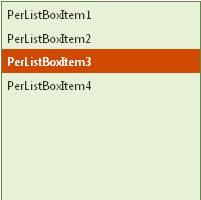
Note: the number of items in the PerListBox control is not limited and developers can easily load items from other data storage files to the PerListBox control. Besides, it is an extremely easy task to add, delete and modify the items in the listbox. | 
ASP.NET AJAX UI Controls ASP.NET AJAX Chart UI Control ASP.NET AJAX Grid UI Control ASP.NET AJAX Barcode UI Control ASP.NET AJAX Button UI Control ASP.NET AJAX Calendar UI Control ASP.NET AJAX NavigationBar UI Control ASP.NET AJAX Captcha UI Control ASP.NET AJAX Color Editor UI Control ASP.NET AJAX ComboBox UI Control ASP.NET AJAX DataPager UI Control ASP.NET AJAX Dock UI Control ASP.NET AJAX DropDownList UI Control ASP.NET AJAX DropDownTree UI Control ASP.NET AJAX HtmlEditor UI Control ASP.NET AJAX FileManager UI Control ASP.NET AJAX Filter UI Control ASP.NET AJAX Input UI Control ASP.NET AJAX ListBox UI Control OverviewGetting StartedElements Features ReorderTransferDrag and DropButton ConfigurationCheckBoxesLoad On DemandTemplatesData Binding XML DataDataSource DataClient Prpgramming ListBox EventServer Prpgramming ListBox EventASP.NET AJAX ListView UI Control ASP.NET AJAX ToolBar UI Control ASP.NET AJAX TabControl UI Control ASP.NET AJAX Menu UI Control ASP.NET AJAX ToolTip UI Control |