Information to ListBox Button Configuration
Do not like the default way that the buttons are showing on the listbox? If yes, you can use the button properties offered by the PerListBox Control to customizing the button displaying style. For instance, you can place these buttons next to the desired side of the listbox. And it is your freedom to display or hide one or more buttons in the listbox.
In general, there are three types of buttons in the listbox, which are transferring buttons (including transfer to the left, to the right, all to the right and all to the left), re-ordering buttons (including up moving button and down moving button) and delete button. In the following content, we will show you how to configure the settings of above buttons in the listbox. How to Customize Button Properties in ListBox
In this section, we will list the commonly used button properties that the PerListBox Control has provided.
AllowDelete property: if you set this property to true, then the delete button will be visible in the listbox. If you set it to true, the delete button will be hidden.
AllowReorder property: if you set this property to true, the two item re-ordering buttons will appear on the listbox. If you want to hide the up and down buttons, just set the property to false.
AllowTransfer property: similarly, if you want to display the four item transferring related buttons on the listbox, please set this property to true.
Position property: the position property is responsible for where these buttons will be located. For example, if you set the Position property to Right (suppose all the buttons are allowed to be displayed in the listbox), then the buttons will appear next to the right side of the listbox, as is displayed in the image attached below. 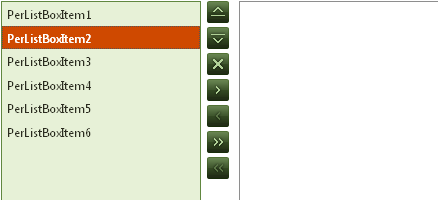
If you set the Position property to Bottom (also, we suppose above three button types are all allowed to be displayed), the buttons will be displayed at the bottom of the listbox, as is showed in the image below. 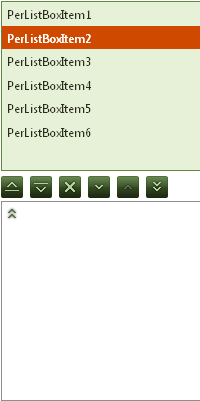 Other ListBox Related Features
Apart from the button configuring function, the PerListBox Control also offers other advanced item managing features, like
| 
ASP.NET AJAX UI Controls ASP.NET AJAX Chart UI Control ASP.NET AJAX Grid UI Control ASP.NET AJAX Barcode UI Control ASP.NET AJAX Button UI Control ASP.NET AJAX Calendar UI Control ASP.NET AJAX NavigationBar UI Control ASP.NET AJAX Captcha UI Control ASP.NET AJAX Color Editor UI Control ASP.NET AJAX ComboBox UI Control ASP.NET AJAX DataPager UI Control ASP.NET AJAX Dock UI Control ASP.NET AJAX DropDownList UI Control ASP.NET AJAX DropDownTree UI Control ASP.NET AJAX HtmlEditor UI Control ASP.NET AJAX FileManager UI Control ASP.NET AJAX Filter UI Control ASP.NET AJAX Input UI Control ASP.NET AJAX ListBox UI Control OverviewGetting StartedElementsFeatures ReorderTransferDrag and DropButton Configuration CheckBoxesLoad On DemandTemplatesData Binding XML DataDataSource DataClient Prpgramming ListBox EventServer Prpgramming ListBox EventASP.NET AJAX ListView UI Control ASP.NET AJAX ToolBar UI Control ASP.NET AJAX TabControl UI Control ASP.NET AJAX Menu UI Control ASP.NET AJAX ToolTip UI Control |