The Kettic ListBox Control is an advanced and powerful UI component with powerful features and easy to use functionalities. In this guiding page, we will show you how to create a simple listbox in ASP.NET web application with this ASP.NET AJAX ListBox UI Control. Create An ASP.NET Web Application
The first thing you need to do is to create an asp.net web application using Visual Studio.
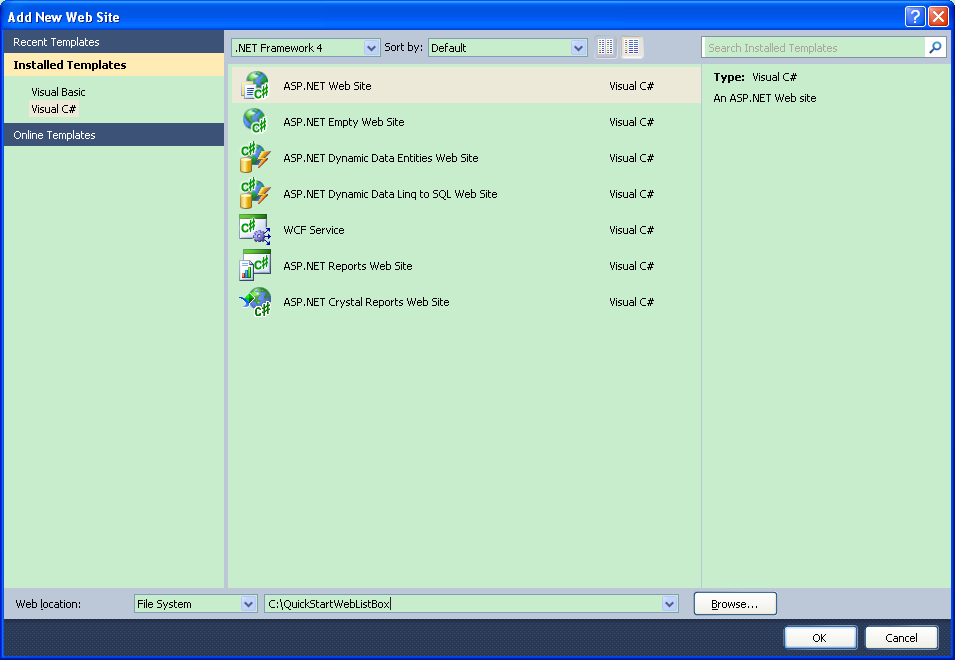 Add ListBox Control to Page
Before conducting the second step, please make sure that you have installed .NET Framework 3.5 or later versions to your ASP.NET application and that you have embedded all these necessary UI DLL controls from ASP.NET AJAX suite to your web project.
Custom ListView Properties
This part will guide developers to set the properties for creating a custom ListBox.
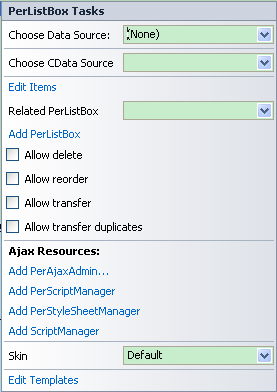 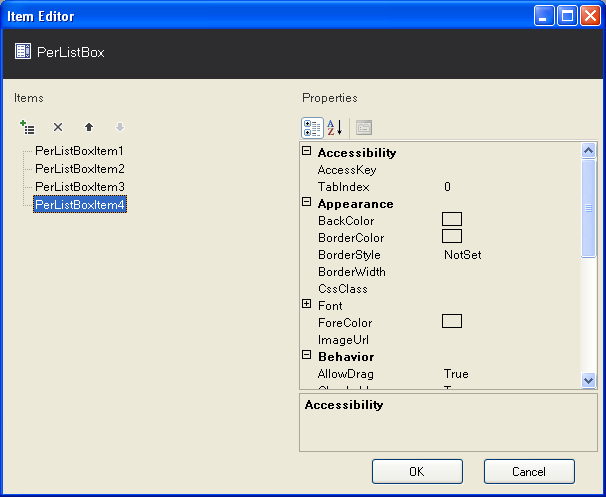 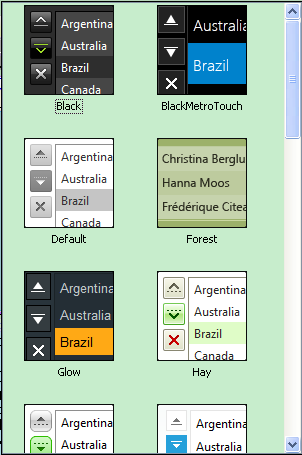
Now the building of a simple listbox using ASP.NET AJAX has been finished now. Here we attach an image to represent the result of above ASP.NET listbox creating application. If you have any question in the listbox creating process, please feel free to contact us via E-mail and we will respond it in the least time. 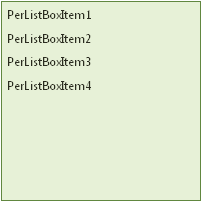 | 
ASP.NET AJAX UI Controls ASP.NET AJAX Chart UI Control ASP.NET AJAX Grid UI Control ASP.NET AJAX Barcode UI Control ASP.NET AJAX Button UI Control ASP.NET AJAX Calendar UI Control ASP.NET AJAX NavigationBar UI Control ASP.NET AJAX Captcha UI Control ASP.NET AJAX Color Editor UI Control ASP.NET AJAX ComboBox UI Control ASP.NET AJAX DataPager UI Control ASP.NET AJAX Dock UI Control ASP.NET AJAX DropDownList UI Control ASP.NET AJAX DropDownTree UI Control ASP.NET AJAX HtmlEditor UI Control ASP.NET AJAX FileManager UI Control ASP.NET AJAX Filter UI Control ASP.NET AJAX Input UI Control ASP.NET AJAX ListBox UI Control OverviewGetting Started ElementsFeatures ReorderTransferDrag and DropButton ConfigurationCheckBoxesLoad On DemandTemplatesData Binding XML DataDataSource DataClient Prpgramming ListBox EventServer Prpgramming ListBox EventASP.NET AJAX ListView UI Control ASP.NET AJAX ToolBar UI Control ASP.NET AJAX TabControl UI Control ASP.NET AJAX Menu UI Control ASP.NET AJAX ToolTip UI Control |