Information to ComboBox CheckBox Support
The ComboBox Control from our UI SDK for ASP.NET AJAX allows developers to apply the CheckBox mode into the combobox instead of the common selection mode. To put it in another way, with the ComboBox CheckBox Support, all the combobox items will be shown in the form of checkbox in the drop-down list. After you check one or more items in the asp.net combobox drop-down list, these checked items will automatically be displayed in the input area, separated by comma.
And this online tutorial will guide you to apply this combobox checkbox function in aspx web page with easy and clear programming example. Properties of ComboBox CheckBox Support
After applying the CheckBox function, the web combobox will be changed into form that is different from the standard combobox. And in this section, we will introduce some new properties that you can use after you change the combobox into the check box mode.
Here we offer a sample code which will show you how to use above properties of combobox checkbox properties in aspx web page. <kettic:PerComboBox ID="PerComboBox1" runat="server"
The image below shows the result of above programming example. 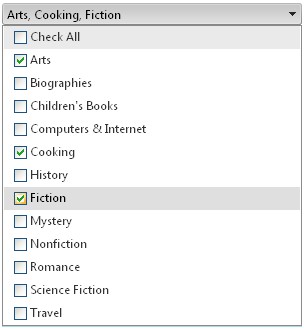 Unsupported Common ComboBox Features
After the combobox check box mode is activated, some common features that can be often used in standard combobox will not be available in the check box mode combobox, like
Other Recommended ComboBox Features
| 
ASP.NET AJAX UI Controls ASP.NET AJAX Chart UI Control ASP.NET AJAX Grid UI Control ASP.NET AJAX Barcode UI Control ASP.NET AJAX Button UI Control ASP.NET AJAX Calendar UI Control ASP.NET AJAX NavigationBar UI Control ASP.NET AJAX Captcha UI Control ASP.NET AJAX Color Editor UI Control ASP.NET AJAX ComboBox UI Control OverviewGetting StartedElementsFeatures FilteringValidationAutoCompleteChekBox Support Render ModesLoad On DemandTemplates Item TemplateHeader and Footer TemplateData Binding ArrayList DataDataSource DataXML DataClient Prpgramming ComboBox EventServer Programming ComboBox EventASP.NET AJAX DataPager UI Control ASP.NET AJAX Dock UI Control ASP.NET AJAX DropDownList UI Control ASP.NET AJAX DropDownTree UI Control ASP.NET AJAX HtmlEditor UI Control ASP.NET AJAX FileManager UI Control ASP.NET AJAX Filter UI Control ASP.NET AJAX Input UI Control ASP.NET AJAX ListBox UI Control ASP.NET AJAX ListView UI Control ASP.NET AJAX ToolBar UI Control ASP.NET AJAX TabControl UI Control ASP.NET AJAX Menu UI Control ASP.NET AJAX ToolTip UI Control |