ComboBox Feature Validation in ASP.NET
What is asp.net combobox validation feature? The validation function is used when the current Text value of the web combobox is not compatible with the logic that is set by the developers.
Why to add this validation feature to asp.net ComboBox Control? The practical values of the combobox can be demonstrated from many aspects. And here we just list one simple example to illustrate its benefits. Suppose you want to add a web combobox into a user registration web page, to make sure that the user have selected or entered a valid value in the input area of the combobox before submission, you need to integrate a field validator into the combobox.
How to validate the combobox in ASP.NET AJAX? As the ComboBox Control has offered a validation property for developers, it is extremely easy to validate the combobox in aspx web page. And in following text, we will provide you with detailed programming examples for answering this question. Using ASP.NET Custom Validator
In this section, we will offer you sample programming codes to show you how to validate the combobox text against the custom validation logic that is predefined by developers. Aspx Code:<h3>Selection form</h3> Javascript Code:function selectionFormValidationGroup(sender, args) {C# Code:protected void Page_Load(object sender, EventArgs e)
The simple combobox validating feature has been successfully added to combobox. After you run the application, if you click the submit button before you select a valid value for each field, the validation function will be triggered and display the error image to remind you to enter a valid value. The image attached below shows the result of above combobox validating programming examples. 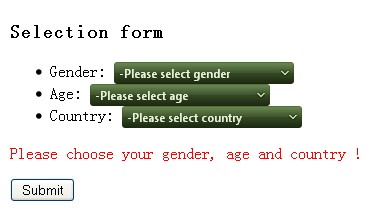 Other Recommended ComboBox Features
| 
ASP.NET AJAX UI Controls ASP.NET AJAX Chart UI Control ASP.NET AJAX Grid UI Control ASP.NET AJAX Barcode UI Control ASP.NET AJAX Button UI Control ASP.NET AJAX Calendar UI Control ASP.NET AJAX NavigationBar UI Control ASP.NET AJAX Captcha UI Control ASP.NET AJAX Color Editor UI Control ASP.NET AJAX ComboBox UI Control OverviewGetting StartedElementsFeatures FilteringValidation AutoCompleteChekBox SupportRender ModesLoad On DemandTemplates Item TemplateHeader and Footer TemplateData Binding ArrayList DataDataSource DataXML DataClient Prpgramming ComboBox EventServer Programming ComboBox EventASP.NET AJAX DataPager UI Control ASP.NET AJAX Dock UI Control ASP.NET AJAX DropDownList UI Control ASP.NET AJAX DropDownTree UI Control ASP.NET AJAX HtmlEditor UI Control ASP.NET AJAX FileManager UI Control ASP.NET AJAX Filter UI Control ASP.NET AJAX Input UI Control ASP.NET AJAX ListBox UI Control ASP.NET AJAX ListView UI Control ASP.NET AJAX ToolBar UI Control ASP.NET AJAX TabControl UI Control ASP.NET AJAX Menu UI Control ASP.NET AJAX ToolTip UI Control |