From this online tutorial page, you will find a step by step guidance on how to create a simple combobox using our ASP.NET AJAX ComboBox Control. And the whole combobox creating process can be divided into following several parts, which are creating an asp.net web application, add combobox control to web page and set combobox properties. Building a ASP.NET Web Project
Integrating ComboBox Control to Web Page
Setting Properties of ComboBox
Now the building of a simple combobox has finished. And the image attached below is used to represent the final result of above ASP.NET AJAX combobox creating application. 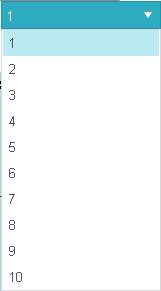
Note: the ComboBox control from our UI SDK for ASP.NET AJAX is compatible with .NET Framework 3.5 and later versions. If you meet any problem in the ASP.NET AJAX combobox creating process, please feel free to contact us via E-mail. | 
ASP.NET AJAX UI Controls ASP.NET AJAX Chart UI Control ASP.NET AJAX Grid UI Control ASP.NET AJAX Barcode UI Control ASP.NET AJAX Button UI Control ASP.NET AJAX Calendar UI Control ASP.NET AJAX NavigationBar UI Control ASP.NET AJAX Captcha UI Control ASP.NET AJAX Color Editor UI Control ASP.NET AJAX ComboBox UI Control OverviewGetting Started ElementsFeatures FilteringValidationAutoCompleteChekBox SupportRender ModesLoad On DemandTemplates Item TemplateHeader and Footer TemplateData Binding ArrayList DataDataSource DataXML DataClient Prpgramming ComboBox EventServer Programming ComboBox EventASP.NET AJAX DataPager UI Control ASP.NET AJAX Dock UI Control ASP.NET AJAX DropDownList UI Control ASP.NET AJAX DropDownTree UI Control ASP.NET AJAX HtmlEditor UI Control ASP.NET AJAX FileManager UI Control ASP.NET AJAX Filter UI Control ASP.NET AJAX Input UI Control ASP.NET AJAX ListBox UI Control ASP.NET AJAX ListView UI Control ASP.NET AJAX ToolBar UI Control ASP.NET AJAX TabControl UI Control ASP.NET AJAX Menu UI Control ASP.NET AJAX ToolTip UI Control |