Information to ComboBox Filtering Function
The filering feature of asp.net ComboBox Control allows users filter the items that contain or start with the searched text string. In the real-life application, we may need to select one item from a large list of items. Under this condition, the filtering function can save you much time for looking for the target item, especially when you do not remember the accurate item Text value.
In this tutorial page, we will guide you to filter items in aspx web page with sample programming code. How to Use ComboBox Filtering Feature
The web ComboBox Control offers three value options for the Filtering feature, which are None, Contains and StartsWith. And here we will illustrate the different results of applying above three filter feature values.
None: When setting Filter value to None, the combobox will not perform any filtering. And None is the default value of the combobox Filter property.
Contains: when you define the Filter value as Contains, the combobox will display all the items which Text' values contain the text string that you are searching with.
We here offer a programming example for you to illustrate how to set the combobox filter as contains in aspx web page. <kettic:PerComboBox ID="PerComboBox1" AllowCustomText="true" runat="server"
And following picture is used to show the output of this sample programming code. 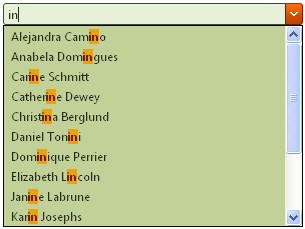
StartsWith: when you define the Filter value as StartsWith, the combobox will demonstrateall the items which Text's values start with the text string that you are searching with.
Similarly, the sample code below is used to show you how to set the combobox filter property to StartsWith in aspx web page. <kettic:PerComboBox ID="PerComboBox1" AllowCustomText="true" runat="server"
The image attached below shows the result of this programming example. 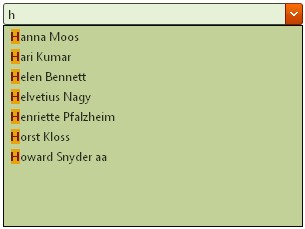 Other Recommended ComboBox Features
| 
ASP.NET AJAX UI Controls ASP.NET AJAX Chart UI Control ASP.NET AJAX Grid UI Control ASP.NET AJAX Barcode UI Control ASP.NET AJAX Button UI Control ASP.NET AJAX Calendar UI Control ASP.NET AJAX NavigationBar UI Control ASP.NET AJAX Captcha UI Control ASP.NET AJAX Color Editor UI Control ASP.NET AJAX ComboBox UI Control OverviewGetting StartedElementsFeatures Filtering ValidationAutoCompleteChekBox SupportRender ModesLoad On DemandTemplates Item TemplateHeader and Footer TemplateData Binding ArrayList DataDataSource DataXML DataClient Prpgramming ComboBox EventServer Programming ComboBox EventASP.NET AJAX DataPager UI Control ASP.NET AJAX Dock UI Control ASP.NET AJAX DropDownList UI Control ASP.NET AJAX DropDownTree UI Control ASP.NET AJAX HtmlEditor UI Control ASP.NET AJAX FileManager UI Control ASP.NET AJAX Filter UI Control ASP.NET AJAX Input UI Control ASP.NET AJAX ListBox UI Control ASP.NET AJAX ListView UI Control ASP.NET AJAX ToolBar UI Control ASP.NET AJAX TabControl UI Control ASP.NET AJAX Menu UI Control ASP.NET AJAX ToolTip UI Control |