The asp.net ComboBox control enables users to modify and customize the items with a list of available properties. And in this article, we will show you how to use these properties for changing the item settings in ASP.NET AJAX. ComboBox Item Properties
Here we list the properties that the web ComboBox Control has offered and briefly illustrate the functions each property has owned.
The programming example below is offered to guide you how to use above combobox item properties in aspx web page. <kettic:PerComboBox runat="server" ID="PerComboBox1">
Following image shows the result of above ASP.NET programming example. 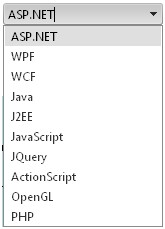 Default Item of ComboBox
The Default Item property is mainly used for custom validation scenarios. The item that you set using the Default Item will be displayed as the first item in the drop-down list. Note: for easier validation, the value of the asp.net ComboBox DOM object will return default item's value once the default item is selected.
Following sample code is used to show users how to use the Default Item property in aspx web page. <kettic:PerComboBox runat="server" ID="PerComboBox2" Skin="Silk">
Similarly, to help you understand the function of the Default Item property in a more direct way, we here present an image which displays the output of above programming example.  Related ComboBox Item Tutorial
If you want to set the properties of combobox items using Visual C# .NET programming code, please visit this ASP.NET AJAX ComboBox Item Settings Using C# Code. | 
ASP.NET AJAX UI Controls ASP.NET AJAX Chart UI Control ASP.NET AJAX Grid UI Control ASP.NET AJAX Barcode UI Control ASP.NET AJAX Button UI Control ASP.NET AJAX Calendar UI Control ASP.NET AJAX NavigationBar UI Control ASP.NET AJAX Captcha UI Control ASP.NET AJAX Color Editor UI Control ASP.NET AJAX ComboBox UI Control OverviewGetting StartedElementsFeatures FilteringValidationAutoCompleteChekBox SupportRender ModesLoad On DemandTemplates Item TemplateHeader and Footer TemplateData Binding ArrayList DataDataSource DataXML DataClient Prpgramming ComboBox EventServer Programming ComboBox EventASP.NET AJAX DataPager UI Control ASP.NET AJAX Dock UI Control ASP.NET AJAX DropDownList UI Control ASP.NET AJAX DropDownTree UI Control ASP.NET AJAX HtmlEditor UI Control ASP.NET AJAX FileManager UI Control ASP.NET AJAX Filter UI Control ASP.NET AJAX Input UI Control ASP.NET AJAX ListBox UI Control ASP.NET AJAX ListView UI Control ASP.NET AJAX ToolBar UI Control ASP.NET AJAX TabControl UI Control ASP.NET AJAX Menu UI Control ASP.NET AJAX ToolTip UI Control |