The PerHtmlEditor Control offers an insert table drop-down for users to add table into editor content area in an easy way. And this tutorial page will illustrate how to insert table into html editor. Following image is added here to represent the insert table drop-down. How to Insert Tables into Html Editor
As is said in above, the PerHtmlEditor Control enables users to insert tables into editor content area with two possible methods. And in this part, we will provide you with detailed guidance on how to insert table with two methods respectively.
Method 1: insert table via table builder
This table inserting method is recommended if you want to insert a simple table with least time. The table builder looks like a matrix board with separate cells. And you can insert table into the editor content area with an easy drag-and-drop action. 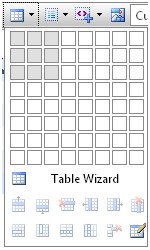
Method 2: insert table via table wizard
If you want to insert a complex table into the html editor, then you may need to use this table wizard. Using the table wizard, you can easily create table with any number of columns and rows. Besides, the cell and table properties can be all customized. How to Customize Inserted Table
By default, the inserted table will not have any styles no matter which method you are using to insert the table. Therefore, you may need to customize the table style with additional actions. 
For instance, you can change the table size by dragging the table boarder. 
And of course, other table attributes can be all self-defined. Here we list the properties that are used to adjust the style of inserted table.
Related Tutorials for Other Supported HtmlEditor Drop-downs
Besides the insert table drop-down, the PerHtmlEditor Control for ASP.NET AJAX also allows users to create other commonly used drop-downs in html editor. Following links will take you to detailed programming guiding pages on how to add these drop-downs to html editor in ASP.NET web application. | 
ASP.NET AJAX UI Controls ASP.NET AJAX Chart UI Control ASP.NET AJAX Grid UI Control ASP.NET AJAX Barcode UI Control ASP.NET AJAX Button UI Control ASP.NET AJAX Calendar UI Control ASP.NET AJAX NavigationBar UI Control ASP.NET AJAX Captcha UI Control ASP.NET AJAX Color Editor UI Control ASP.NET AJAX ComboBox UI Control ASP.NET AJAX DataPager UI Control ASP.NET AJAX Dock UI Control ASP.NET AJAX DropDownList UI Control ASP.NET AJAX DropDownTree UI Control ASP.NET AJAX HtmlEditor UI Control OverviewGetting StartedToolBars IntroductionModes and DockingButtonDropDowns FontParagraph StylesColorsCSS StylesInsert Table Dialogs IntroductionFormat Code BlockXHTML ValidatorSpellcheckerModulesFeatures Edit modesEditor ShowingTrack ChangesCommentsImport and ExportManaging Content FormattingClient Prpgramming HtmlEditor EventASP.NET AJAX FileManager UI Control ASP.NET AJAX Filter UI Control ASP.NET AJAX Input UI Control ASP.NET AJAX ListBox UI Control ASP.NET AJAX ListView UI Control ASP.NET AJAX ToolBar UI Control ASP.NET AJAX TabControl UI Control ASP.NET AJAX Menu UI Control ASP.NET AJAX ToolTip UI Control |