In order to help developers better manage the content format of the html editor, the PerHtmlEditor Control offers a series of content formatting tools. These content formatting tools of the html editor can be categorized into two fields, which are Paste Format and Clean Format.
In order to help developers better manage the content format of the html editor, the PerHtmlEditor Control offers a series of content formatting tools. These content formatting tools of the html editor can be categorized into two fields, which are Paste Format and Clean Format.
And in following text, we will briefly illustrate the functions that these html editor content format managing tools have supported. Introduction to Paste Format
The PerHtmlEditor Control offers six options for users to paste formatted text from other applications, which are Paste, Paste from Word, Paste from Word - strip font, Paste Plain Text, Paste As Html and Paste Html. Now we will introduce these content paste formatting tools one by one. 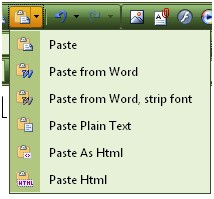
Introduction to Clean Format
In this part, we will talk about these content format strippers, which are used to strip the formatting from existing text in the html editor. Supported clean formatting tools are Strip All Formatting, Strip Css Formatting, Strip Font Elements, Strip Span Elements and Strip Word Formatting. 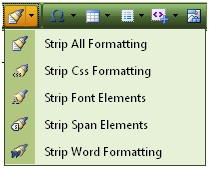
| 
ASP.NET AJAX UI Controls ASP.NET AJAX Chart UI Control ASP.NET AJAX Grid UI Control ASP.NET AJAX Barcode UI Control ASP.NET AJAX Button UI Control ASP.NET AJAX Calendar UI Control ASP.NET AJAX NavigationBar UI Control ASP.NET AJAX Captcha UI Control ASP.NET AJAX Color Editor UI Control ASP.NET AJAX ComboBox UI Control ASP.NET AJAX DataPager UI Control ASP.NET AJAX Dock UI Control ASP.NET AJAX DropDownList UI Control ASP.NET AJAX DropDownTree UI Control ASP.NET AJAX HtmlEditor UI Control OverviewGetting StartedToolBars IntroductionModes and DockingButtonDropDowns FontParagraph StylesColorsCSS StylesInsert TableDialogs IntroductionFormat Code BlockXHTML ValidatorSpellcheckerModulesFeatures Edit modesEditor ShowingTrack ChangesCommentsImport and ExportManaging Content Formatting Client Prpgramming HtmlEditor EventASP.NET AJAX FileManager UI Control ASP.NET AJAX Filter UI Control ASP.NET AJAX Input UI Control ASP.NET AJAX ListBox UI Control ASP.NET AJAX ListView UI Control ASP.NET AJAX ToolBar UI Control ASP.NET AJAX TabControl UI Control ASP.NET AJAX Menu UI Control ASP.NET AJAX ToolTip UI Control |