Information to HtmlEditor Showing Feature
The showing feature of the Html Editor Control for ASP.NET AJAX refers to the functions that are provided for users to change the displaying mode of the html editor. For instance, you can hide all the toolbars of the html editor for disabling the editing functions. Or you can display the html editor in the full screen mode.
In this online tutorial, we will guide you how to use the editor showing feature for completing different editor displaying tasks in aspx web page. How to Use Html Editor Showing Feature
In this section, we will show you how to use above mentioned html editor functions for modifying the showing mode of the PerHtmlEditor Control. How to Disable Html Editor Programmatically
The editing tools that are placed at the toolbars of the html editor control can be disabled. The Enabled property of the PerHtmlEditor Control is used to control this function. For instance, if you set the Enabled property to true, then you can use the tools in the toolbars for editing the content of the html editor. On the contrary, when you set the Enabled property to false, the toolbars will not be displayed in the web page and the content can not be edited either.
Here we attach two images which aim to show the difference of setting the Enabled property to true or false.
Set Enabled property to true 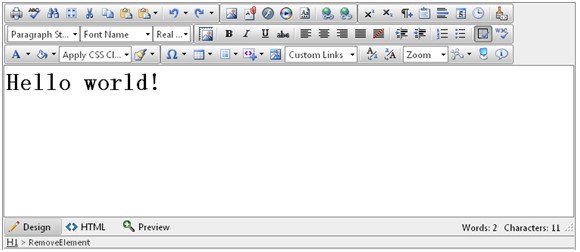
Set Enabled property to false 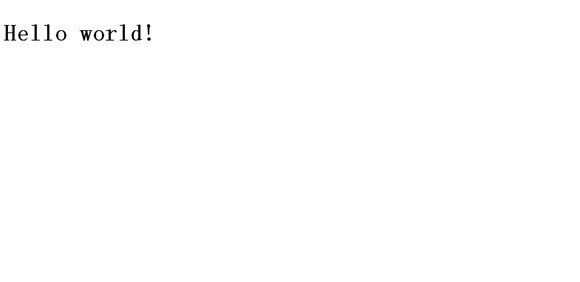
Besides, we also list a programming code here to help you use this property.
ASPX Code <kettic:PerHtmlEditor runat="server" ID="PerHtmlEditor1" Height="375px" Width="755" Enabled="true">
C# Code PerHtmlEditor1.Enabled = true;How to Expand Html Editor in Full Screen Mode
Another function to modify the editor showing mode is use the full screen mode. By default, the html editor created by the PerHtmlEditor Control will not be expanded to the full web page. But if you want to open the html editor in the full screen mode when the page is loaded, you can use the ToggleScreenMode property.
Similarly, we attach sample images and programming example here to guide you use this editor showing function. In general, the html editor will not be opened in full screen version. 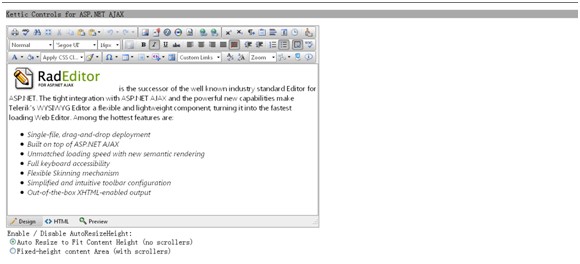 And following image is used to represent the result when applying the full screen mode property. 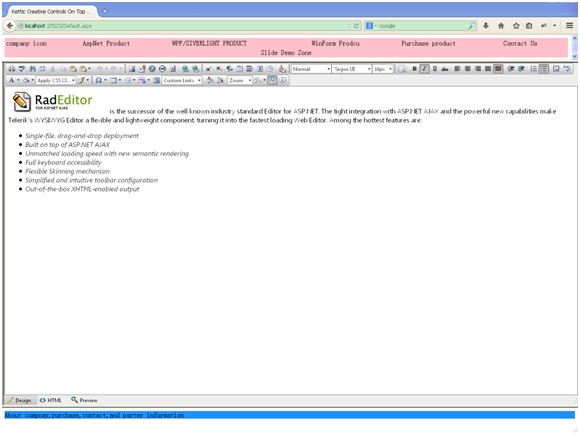
ASPX Code <kettic:PerHtmlEditor runat="server" ID="PerHtmlEditor1" SkinID="DefaultSetOfTools" Height="675px" Width="755">
C# Code EditorToolGroup group1 = new EditorToolGroup(); Other Feature Tutorials for the HtmlEditor
Apart from the editor showing feature, the PerHtmlEditor Control also supports other advanced features, like | 
ASP.NET AJAX UI Controls ASP.NET AJAX Chart UI Control ASP.NET AJAX Grid UI Control ASP.NET AJAX Barcode UI Control ASP.NET AJAX Button UI Control ASP.NET AJAX Calendar UI Control ASP.NET AJAX NavigationBar UI Control ASP.NET AJAX Captcha UI Control ASP.NET AJAX Color Editor UI Control ASP.NET AJAX ComboBox UI Control ASP.NET AJAX DataPager UI Control ASP.NET AJAX Dock UI Control ASP.NET AJAX DropDownList UI Control ASP.NET AJAX DropDownTree UI Control ASP.NET AJAX HtmlEditor UI Control OverviewGetting StartedToolBars IntroductionModes and DockingButtonDropDowns FontParagraph StylesColorsCSS StylesInsert TableDialogs IntroductionFormat Code BlockXHTML ValidatorSpellcheckerModulesFeatures Edit modesEditor Showing Track ChangesCommentsImport and ExportManaging Content FormattingClient Prpgramming HtmlEditor EventASP.NET AJAX FileManager UI Control ASP.NET AJAX Filter UI Control ASP.NET AJAX Input UI Control ASP.NET AJAX ListBox UI Control ASP.NET AJAX ListView UI Control ASP.NET AJAX ToolBar UI Control ASP.NET AJAX TabControl UI Control ASP.NET AJAX Menu UI Control ASP.NET AJAX ToolTip UI Control |