The PerHtmlEditor Control for ASP.NET AJAX is easy to use. And this online tutorial page will guide you how to create a simple HtmlEditor in aspx web page step by step. Create an ASP.NET Web Application
To be first, we need to create an ASP.NET web application by doing the two steps listed below.
Add HtmlEditor Control to Page
Before conducting the second step, please make sure that you have installed .NET Framework 3.5 or later versions to your ASP.NET application and that you have embedded all these necessary dlls from UI controls for ASP.NET AJAX to your web project.
Custom HtmlEditor Properties
In this section, we will show you how to configure the properties of HtmlEditor control.
Now a simple HtmlEditor creating application has been finished and you can view the output of above HtmlEditor creating application from the attached image below. 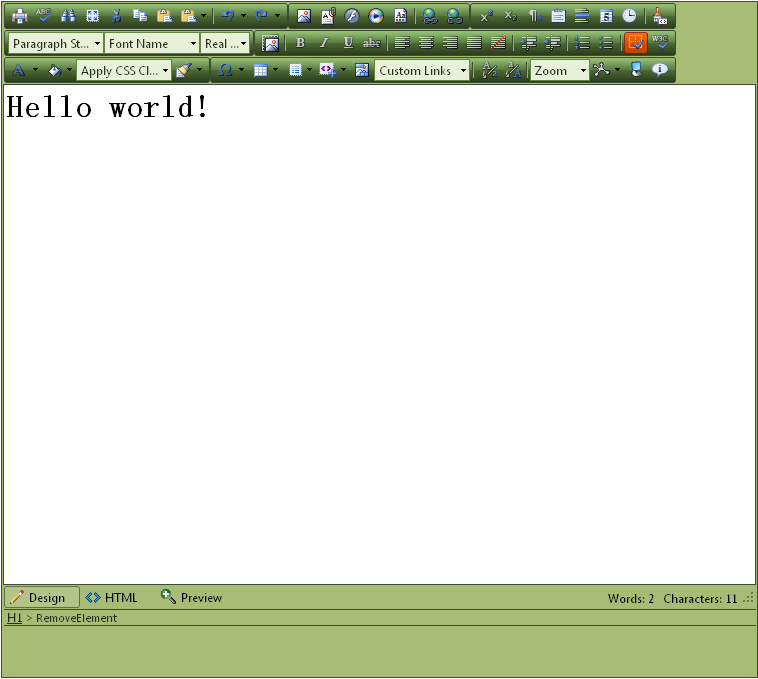 | 
ASP.NET AJAX UI Controls ASP.NET AJAX Chart UI Control ASP.NET AJAX Grid UI Control ASP.NET AJAX Barcode UI Control ASP.NET AJAX Button UI Control ASP.NET AJAX Calendar UI Control ASP.NET AJAX NavigationBar UI Control ASP.NET AJAX Captcha UI Control ASP.NET AJAX Color Editor UI Control ASP.NET AJAX ComboBox UI Control ASP.NET AJAX DataPager UI Control ASP.NET AJAX Dock UI Control ASP.NET AJAX DropDownList UI Control ASP.NET AJAX DropDownTree UI Control ASP.NET AJAX HtmlEditor UI Control OverviewGetting Started ToolBars IntroductionModes and DockingButtonDropDowns FontParagraph StylesColorsCSS StylesInsert TableDialogs IntroductionFormat Code BlockXHTML ValidatorSpellcheckerModulesFeatures Edit modesEditor ShowingTrack ChangesCommentsImport and ExportManaging Content FormattingClient Prpgramming HtmlEditor EventASP.NET AJAX FileManager UI Control ASP.NET AJAX Filter UI Control ASP.NET AJAX Input UI Control ASP.NET AJAX ListBox UI Control ASP.NET AJAX ListView UI Control ASP.NET AJAX ToolBar UI Control ASP.NET AJAX TabControl UI Control ASP.NET AJAX Menu UI Control ASP.NET AJAX ToolTip UI Control |