Do you want to get a clear visualization on some special dates on your calendar object at the moment you look at the web calendar? If yes, Kettic Calendar Feature Library can help you by using the asp.net calendar dates management control of PerCalendar property.
The Dates Management component of the Kettic Calendar properties within ASP.NET AJAX appliction includes following four major properties that can be used to specify and set special dates that affect the layout and behavior of the calendar:
Sample Codes and Demo Image for Managing Dates Feature
We give following demo ASPX codes for guiding users to program your own web calendar with a specified managing dates feature within web ASP.NET application.
Also, following appending screenshot is created by using above ASP.NET codes by using Kettic html Calendar Feature Library. 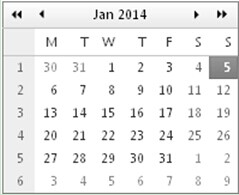 More Calendar Feature Tutorials in ASP.NET
Besides calendar managing dates feature setting, Kettic Calendar Feature Components for ASP.NET AJAX still allow users to customize and define other supportable calendar features: day matrix, multi-view and date selection. Please see following recommended guides to get detailed information. | 
ASP.NET AJAX UI Controls ASP.NET AJAX Chart UI Control ASP.NET AJAX Grid UI Control ASP.NET AJAX Barcode UI Control ASP.NET AJAX Button UI Control ASP.NET AJAX Calendar UI Control OverviewGetting StartedCalendar element TitleNavigation ControlsColumn and Row HeadersPickers TimePickerDatePickerDateTimePickerMonthYearPickerUsing shared Calendar/TimeViewFormatting ValuesTemplates Calendar Day TemplatesCalendar Header and Footer TemlatesFeatures Customizing the Day MatrixMulti-View ModeManaging Dates Date SelectionClient Prpgramming Calendar EventServer Programming Calendar EventPicker EventASP.NET AJAX NavigationBar UI Control ASP.NET AJAX Captcha UI Control ASP.NET AJAX Color Editor UI Control ASP.NET AJAX ComboBox UI Control ASP.NET AJAX DataPager UI Control ASP.NET AJAX Dock UI Control ASP.NET AJAX DropDownList UI Control ASP.NET AJAX DropDownTree UI Control ASP.NET AJAX HtmlEditor UI Control ASP.NET AJAX FileManager UI Control ASP.NET AJAX Filter UI Control ASP.NET AJAX Input UI Control ASP.NET AJAX ListBox UI Control ASP.NET AJAX ListView UI Control ASP.NET AJAX ToolBar UI Control ASP.NET AJAX TabControl UI Control ASP.NET AJAX Menu UI Control ASP.NET AJAX ToolTip UI Control |