Information to Calendar Navigation Controls
Kettic UI Calendar for ASP.NET AJAX provides a set of properties to allow developers and end users to set and define the appearance of the calendar navigation controls that included in the calendar title bar area.
In this page, we display all the related sample images and detailed demonstrations for asp.net calendar navigation controls. And before moving to next section, we give some information of calendar navigation button. Within kettic ASP.NET AJAX calendar application, the navigation button can be user-defined; it can be enabled or disabled by setting the Navigation button property. The default value of navigation button is True, which means the navigation button will appear in the title, while if it is set as False, the navigation button won't exist. Forward 1 Viewer/ Back 1 Viewer  Move forward or backward in one unit Move forward or backward in one unit
Forward N Views/ Back N Views  Move forward or backward in uncertain unit, which can be set by using FastNavigationStep property Move forward or backward in uncertain unit, which can be set by using FastNavigationStep property
Month and Year Selector
Simple sreenshot of month and year selector. 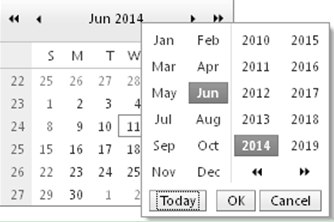
How to Set Calendar Navigation Controls Within ASP.NET Application
Please refer to ASPX example codes below to set and define calendar navigation control. Here is the quick access to C# calendar navigation controls.
| 
ASP.NET AJAX UI Controls ASP.NET AJAX Chart UI Control ASP.NET AJAX Grid UI Control ASP.NET AJAX Barcode UI Control ASP.NET AJAX Button UI Control ASP.NET AJAX Calendar UI Control OverviewGetting StartedCalendar element TitleNavigation Controls Column and Row HeadersPickers TimePickerDatePickerDateTimePickerMonthYearPickerUsing shared Calendar/TimeViewFormatting ValuesTemplates Calendar Day TemplatesCalendar Header and Footer TemlatesFeatures Customizing the Day MatrixMulti-View ModeManaging DatesDate SelectionClient Prpgramming Calendar EventServer Programming Calendar EventPicker EventASP.NET AJAX NavigationBar UI Control ASP.NET AJAX Captcha UI Control ASP.NET AJAX Color Editor UI Control ASP.NET AJAX ComboBox UI Control ASP.NET AJAX DataPager UI Control ASP.NET AJAX Dock UI Control ASP.NET AJAX DropDownList UI Control ASP.NET AJAX DropDownTree UI Control ASP.NET AJAX HtmlEditor UI Control ASP.NET AJAX FileManager UI Control ASP.NET AJAX Filter UI Control ASP.NET AJAX Input UI Control ASP.NET AJAX ListBox UI Control ASP.NET AJAX ListView UI Control ASP.NET AJAX ToolBar UI Control ASP.NET AJAX TabControl UI Control ASP.NET AJAX Menu UI Control ASP.NET AJAX ToolTip UI Control |